
Sell digital products in WooCommerce
WooCommerce is a popular e-commerce platform that allows you to sell digital products online. Digital products are items that can be downloaded from your website, such as e-books, music, videos, software, and more. If you want to sell digital products on your WooCommerce store, here’s how to get started:
- Install and set up WooCommerce: If you haven’t already done so, you’ll need to install WooCommerce and set it up on your WordPress website. WooCommerce has a comprehensive guide on how to set up the plugin, which includes configuring payment gateways, shipping options, and taxes.
- Add your digital products: Once WooCommerce is set up, you can start adding your digital products to your store. To add a digital product, navigate to the Products section in your WooCommerce dashboard and click on Add New. You’ll see a box to upload your digital file, as well as options to set a price, add a description, and select a category. Once you’re done, click on Publish.
- Set up download links: After adding your digital products, you need to set up download links for your customers. WooCommerce has built-in functionality that generates download links automatically once a purchase is made. You can also customize the download link expiration time and limit the number of downloads.
- Test your store: Before launching your store, make sure to test your digital products and the purchase process. You can create a test order and download the product to ensure everything is working correctly.
- Promote your store: Once your digital products are live, it’s time to promote your store. You can use social media, email marketing, and advertising to drive traffic to your store. You can also offer discounts and promotions to incentivize customers to purchase your products.
Selling digital products in WooCommerce is a great way to monetize your website and offer value to your audience. With the right strategy and tools, you can create a profitable digital product store that generates passive income.
There are many different types of digital products that you can sell on your WooCommerce store. Here are some examples:
- E-books: E-books are digital books that can be downloaded and read on a device like a Kindle, tablet, or smartphone. They can cover a wide range of topics, from how-to guides to fiction and non-fiction.
- Online courses: Online courses are digital products that teach a specific skill or topic. They often include videos, written content, and quizzes to help learners master the material.
- Software: Software is a digital product that can be downloaded and installed on a computer or device. It can range from productivity tools to video editing software and more.
- Music: Music is a popular digital product that can be downloaded and listened to on a device or streaming service. It can be original compositions, covers, or soundtracks.
- Photography: Photography is another digital product that can be sold on a WooCommerce store. It can include stock photos, prints, and digital downloads of images.
- Videos: Videos are another popular digital product that can be sold on a WooCommerce store. They can be educational, entertaining, or a combination of both.
- Graphic design assets: Graphic design assets like fonts, templates, and icons are digital products that can be sold to designers and creatives.
These are just a few examples of digital products that can be sold on a WooCommerce store. The possibilities are endless, so you can get creative with what you offer based on your niche and audience.
Create a digital product.
Is mandatory to check those options when you create a digital product: virtual and downloadable
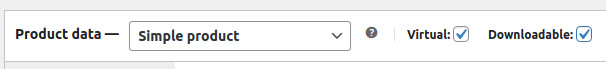
A new panel will appear where you must add your digital product. Besides some conditionals if you need like download limit and download expiry.
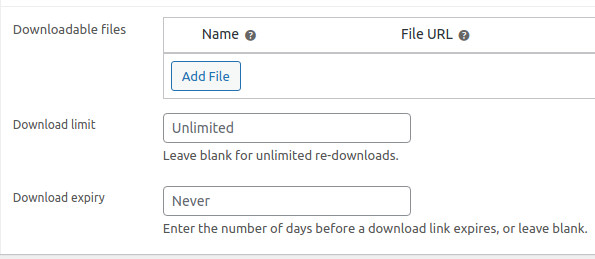
It’s all. Your digital product is ready!


