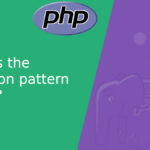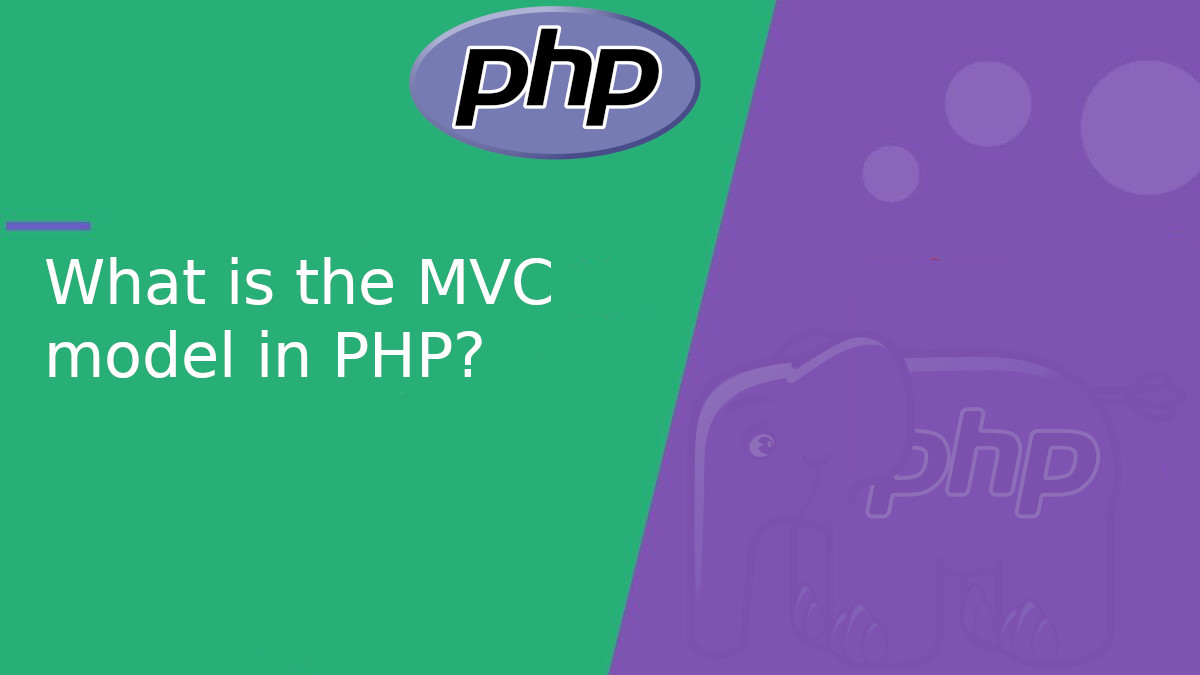
What is the MVC model in PHP?
When we develop applications in PHP, it’s common for the code to become hard to maintain if everything is mixed into a single file. To avoid this, there’s a design pattern called MVC (Model – View – Controller) that helps us organize code in a cleaner and more scalable way.
In this article, I’ll explain what MVC is, how it works, and how you can implement it step by step in PHP.
What does MVC mean?
MVC is a way to structure your application by dividing it into three main layers:
- Model: Handles business logic and database access.
- View: Responsible for displaying data to the user (HTML, CSS).
- Controller: Receives user input and coordinates communication between the model and the view.
Basic MVC Structure
A basic folder structure might look like this:
/mvc-app │ ├── /controllers │ └── ProductController.php ├── /models │ └── ProductModel.php ├── /views │ └── productView.php ├── index.php
Step-by-step: Simple MVC pmplementation in PHP
1. Model: ProductModel.php
<?php
class ProductModel {
private $products = [];
public function __construct() {
$this->products = [
['id' => 1, 'name' => 'Laptop', 'price' => 1200],
['id' => 2, 'name' => 'Keyboard', 'price' => 150],
['id' => 3, 'name' => 'Mouse', 'price' => 80],
];
}
public function getAllProducts() {
return $this->products;
}
}
2. View: productView.php
<?php
function showProductsView($productList) {
echo "<h2>Product List</h2><ul>";
foreach ( $productList as $product ) {
echo "<li>{$product['name']} - $ {$product['price']}</li>";
}
echo "</ul>";
}
3. Controller: ProductController.php
<?php
require_once './models/ProductModel.php';
require_once './views/productView.php';
class ProductController {
private $productModel;
public function __construct() {
$this->productModel = new ProductModel();
}
public function showProductList() {
$productList = $this->productModel->getAllProducts();
showProductsView($productList);
}
}
4. Main file: index.php
<?php require_once './controllers/ProductController.php'; $productController = new ProductController(); $productController->showProductList();
Why use MVC?
Here are some clear advantages:
- Separation of concerns: Each part of the code has a specific responsibility.
- Easy to maintain: If you want to change the design, you only edit the view. If you need to update the business logic, you touch only the model.
- Scalable: You can add new features without breaking the rest of your app.
The MVC pattern is a great practice for organizing PHP applications professionally. Although this is a very basic example, it gives you a solid foundation to start building more complex projects in a clean and structured way.
Would you like us to create a mini PHP framework using MVC from scratch? Let us know in the comments!