
Plugin Woocommerce Volume Offers 1.2
Important: this plugin belongs to the Timerys company here: https://timersys.com/plugins/woocommerce-bogo-deals/
Volume offer plugin for Woocommerce of type 2×1, 3×1 among others. You can apply it to the same product or to a set of products either by category, brand, color or some other attribute that you consider necessary.
Here we will explain all the uses you can give to take advantage of its operation and thus build a better sales strategy.
Compatible with:
- Woocommerce 3.0.x
- Woocommerce 3.1.x
- Woocommerce 3.2.x
- Woocommerce 3.3.x
Create offers
Go to Offers by volume> New Offer
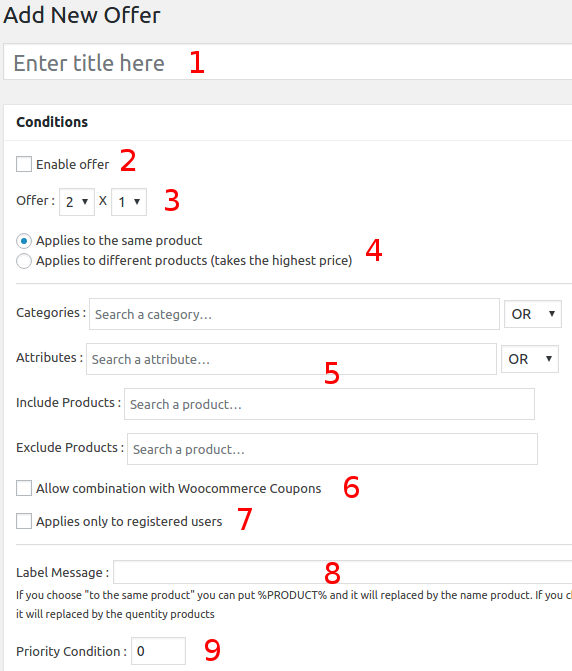
1) Offer name. This name is internal, it will not be public
2) Checkbox that enables and disables the offer
3) Quantity of the offer, type 2×1, 3×1 or other combinations
4) Here are 2 options:
- Applies to the same product. This type of offers is applied individually to each product that meets the conditions of the offer. Below we put examples of this use.
- Applies to different products. This type of offers is applied to products within a category and / or attribute, for example to 2×1 in all the products of the “Adidas” brand. Below we put examples of this use.
5) You can filter by category, attribute, include or exclude products.
6) You can allow the discount to be combined with coupons. The discounts are added.
7) You can allow the discount to apply only to registered users
8) This message will appear in the buyers’ view and it depend offer type.
- Applies to the same product.
You can put “Offer 2×1 <small> (% PRODUCT%) </small>“. Yes, you can put HTML tags, so be careful. - Applies to different products.
You can put “Offer 2×1 <small> (% QTY% products) </small>“. Yes, you can put HTML tags, so be careful.
9) The priority. The largest number first applies the offer.
Remember that: Product that enters an offer no longer enters the next offer activated.
Examples of type of offer.
1) Applies to the same product.
Example 2×1:
We have in the shopping cart 5 units of the productA to $USD 10.
Since the offer is 2×1 (multiplo of 2) the offer will be applied to 4 out of 5 units,
the subtotal is $USD 50 and the discount is $USD 20. Then the total price is $USD 30
Example 3×2:
We have in the shopping cart 10 units of product A at $USD 5 and 3 units of product B at $USD 6.
Since the offer is 3×2 (multiplo of 3) the offer is applied to 9 of 10 units of productA and to 3 units of product B
The subtotal of the product A is $USD 50 and the product B is $USD 18; The product A discount is $USD 15 and the product B discount is $USD 6. Then the total price is $USD 47
2) Applies to different products.
Example 2×1:
We have in the shopping cart 3 units of product A at $USD 10 and 2 units of product B at $USD 5.
In total we have 5 units and since it is a 2×1, the offer applies 4 of those 5 units. Then we order from major to minor from left to right:
| Product A | Product B | Subtotal | ||||
|---|---|---|---|---|---|---|
| Cost | 10 | 10 | 10 | 5 | 5 | 40 |
| Discount | -10 | -5 | -15 | |||
| Total | 25 | |||||
As shown in the table, we group 2 in 2 and it discounts the lowest value. The subtotal is $USD 40 and the discount is $USD 15, then the total cost is $ USD 25
Example 3×2:
We have in the shopping cart 2 units of the product A to $USD 10 and 3 units of the product B to $USD 5.
In total we have 5 units and since it is a 3×2, the offer applies 3 of those 5 units. Then we order from major to minor from left to right:
| Product A | Product B | Subtotal | ||||
|---|---|---|---|---|---|---|
| Cost | 10 | 10 | 5 | 5 | 5 | 35 |
| Discount | -5 | -5 | ||||
| Total | 30 | |||||
As shown in the table, we group 3 in 3 and it discounts the lowest value. The subtotal is $USD 35 and the discount is $USD 5, then the total cost is $USD 30
Screenshot in the Cart Page
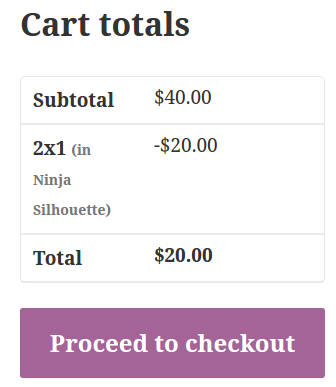
Screenshot in the Checkout Page
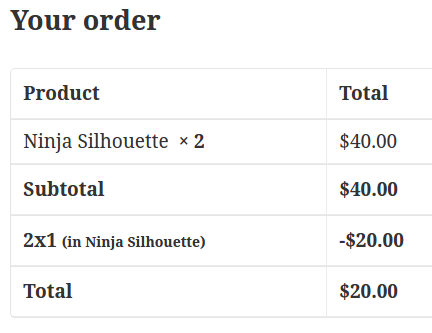
FAQ
1) Apply offer only to the “customer” role.
<?php
function letsgo_validate_role($offer_id, $array_conditions, $output_offers) {
if( is_user_logged_in() ) {
$current_user = wp_get_current_user();
$user = wp_get_current_user();
if( !is_array($user->roles) || count($user->roles) == 0 || !in_array('customer',$user->roles) )
continue;
}
}
add_action('voffers_before_data_cart','letsgo_validate_role',10,3);
?>
2) I can add offers as an administrator but not with another role.
By default the plugin can only be customized by the administrator, however it has the available capabilities to use permissions plugin and be able to assign it to any role.
For example try installing the “User Roles and Capabilities” plugin and mark the capabilities that end in “_voffers”
If you want to purchase this plugin, you can follow these links:
[bws_button name=”Download Plugin” type=”radius” link=”https://goo.gl/UoE161″ class=”alert linkb” target=”blank” icon_class=”download” icon_size=”medium” size=”large”] [bws_button name=”Demo” type=”radius” link=”https://goo.gl/ba46cZ” class=”primary linkb” target=”blank” icon_class=”results” icon_size=”medium” size=”large”]