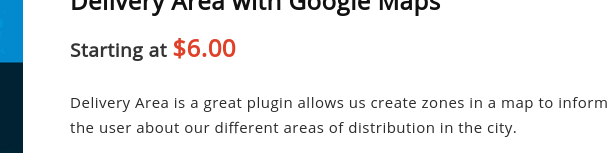Customize the view of the price range in Woocommerce 3.2.x
Many times when customizing a variable product we have found that Woocommerce paints the price range from the lowest value to the highest value in a not so pretty way.
In this example we will customize the price in this way: “From $12” or “Starting at $45” or the thousands of alternatives that we can think of.
There are many hooks that we can use for these cases, because if we see the function get_price_html() we notice that we have to choose, however we will take the most common of all, the hook woocommerce_get_price_html .
Let’s start
<?php
add_filter('woocommerce_get_price_html','lets_get_price_html',10,2);
function lets_get_price_html($price, $product ) {
if( !$product->is_type( 'variable' ) )
return $price;
$prices = $product->get_variation_prices( true );
$min_price = current( $prices['price'] );
$max_price = end( $prices['price'] );
// Return price if min is equal to max.
if ( $min_price === $max_price ) {
return $price;
}
return sprintf( __( 'Starting at %s', 'gowoo' ), wc_price( $min_price ) . $product->get_price_suffix() );
}
?>
Explanation
The product has 2 parameters, the first one is the classic price range with all HTML and the second one is the $product global object, remember that it must be called in this way, otherwise you will get an error.
We make a conditional if (! $ Product-> is_type (‘variable’)) since this function only applies to variable products
We obtain the active variations and bring the minimum and maximum price found at the beginning and end of the $prices array respectively.
If in case the minimum and maximum are equal then it is not a variable product, so we return the same value that was sent to us.
And finally we return what we want. I want to emphasize that the wc_price() function wraps it in HTML tags to make it look cool.
Result