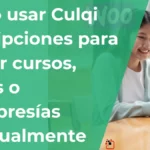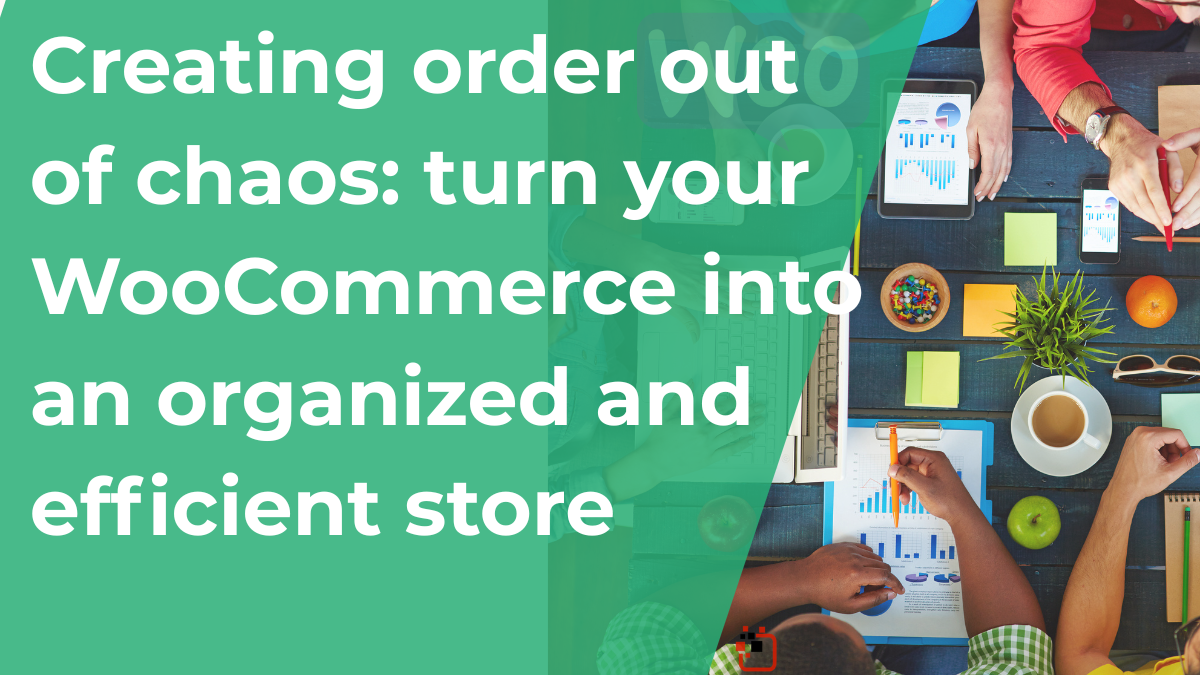
Creating order out of chaos: turn your WooCommerce into an organized and efficient store
Many entrepreneurs start their WooCommerce store by adding products without a clear strategy. Soon, chaos takes over: duplicate products, hard-to-find orders, confused customers, and time-consuming processes.
In this article, we’ll show you how to bring order using practical tools, useful plugins, and snippets that help you organize your store efficiently and effortlessly.
1. 🗂️ Organize Your Products with Smart Categories
A disorganized catalog means lost sales. A well-structured category system allows users to quickly find what they’re looking for.
Suggestions:
- Use general categories (e.g., Electronics, Home) and specific subcategories (e.g., Electronics → Headphones).
- Tags help highlight additional properties like “Waterproof” or “Discount.”
Suggested plugin:
🔧 Premmerce Product Filter for WooCommerce
Adds dynamic filters by category, tag, price, attribute, etc., to make customer searches easier.

2. 🧩 Group Similar Products
When offering the same product in different colors or sizes, it’s best to use variable products instead of creating one for each combination.
You can also group products that are sold together or are related.
Suggested plugin:
🔧 WPC Grouped Product for WooCommerce
Lets you display multiple related items under a single product — perfect for bundles or customizable packs.

3. 📦 Useful Filters for Managing Orders
As your sales volume grows, finding specific orders becomes a chore. Adding a product filter in the order list can make a huge difference.
🎯 Add product filter in the order admin
<?php
// Agrega el filtro por producto en el admin de pedidos con AJAX
add_action( 'restrict_manage_posts', function () {
global $typenow;
if ( $typenow === 'shop_order' ) {
?>
<select name="filter_product_id" class="wc-product-search" data-placeholder="Filtrar por producto..." data-allow_clear="true" data-action="woocommerce_json_search_products_and_variations">
<?php
if ( ! empty( $_GET['filter_product_id'] ) ) {
$product = wc_get_product( intval( $_GET['filter_product_id'] ) );
if ( $product ) {
echo '<option value="' . esc_attr( $product->get_id() ) . '" selected>' . esc_html( $product->get_formatted_name() ) . '</option>';
}
}
?>
</select>
<?php
}
} );
// Filtra los pedidos por producto usando meta_query
add_filter( 'pre_get_posts', function ( $query ) {
global $pagenow, $typenow;
if ( is_admin() && $typenow === 'shop_order' && $pagenow === 'edit.php' && ! empty( $_GET['filter_product_id'] ) ) {
$productId = absint( $_GET['filter_product_id'] );
$query->set( 'meta_query', [
[
'key' => '_line_items',
'value' => $productId,
'compare' => 'LIKE',
],
] );
}
} );
🔍 This snippet uses wc-product-search to load products via AJAX, preventing server overload when there are thousands of products.
4. 🧹 Simplify Your Dashboard and Storefront
A clean backend and a tidy frontend are key to working better and selling more.
Clean up the admin menu:
🔧 Admin Menu Editor
Hide or reorder WordPress menu items so only what you need stays visible.

Display products in a table:
🔧 WooCommerce Product Table – LetsGoDev
Perfect for stores with many products, such as hardware stores, bookstores, or wholesale shops.
Displays products in a searchable and filterable table format.
5. 📊 Efficient Reporting and Management
WooCommerce includes basic reports, but sometimes you need more advanced tools or an easier way to locate specific orders.
Suggested plugin
🔧 Advanced Order Export for WooCommerce
Exports orders with filters by customer, product, payment method, and more.
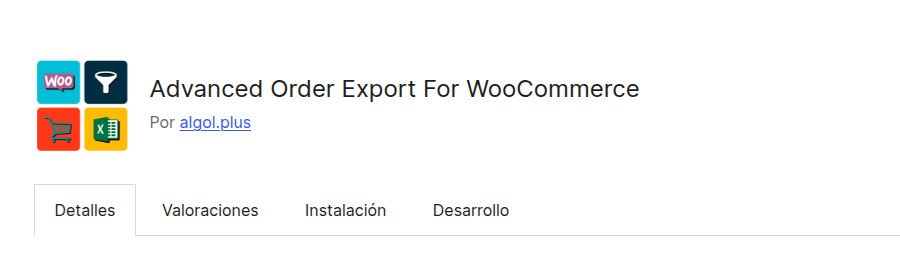
6. 🧾 Shorter Checkout = More Sales
A long checkout form causes abandonment. Keep it as short as possible.
Snippet to remove unnecessary checkout fields:
<?php
add_filter( 'woocommerce_checkout_fields', function ( $fields ) {
unset( $fields['billing']['billing_company'] );
unset( $fields['billing']['billing_address_2'] );
unset( $fields['billing']['billing_phone'] );
unset( $fields['order']['order_comments'] );
return $fields;
} );
Suggested plugin
🔧 Checkout Field Editor for WooCommerce
Lets you remove, edit, or add checkout fields visually.

7. ⚡ “Buy Now” Button for Simple and Variable Products
Some users don’t want to go through the cart. You can add a “Buy Now” button that takes them straight to checkout with the selected product.
Full snippet:
<?php
add_action( 'woocommerce_after_add_to_cart_button', function () {
global $product;
if ( $product->is_type( 'variable' ) ) {
echo '<button type="button" class="button alt" id="buy-now-variable">Pagar ahora</button>';
?>
<script>
jQuery(function($) {
$('#buy-now-variable').on('click', function(e) {
e.preventDefault();
var form = $(this).closest('form.variations_form');
if ( form.length ) {
form.append('<input type="hidden" name="buy_now" value="1">');
form.submit();
}
});
});
</script>
<?php
} else {
$checkoutUrl = wc_get_checkout_url() . '?add-to-cart=' . $product->get_id();
echo '<a class="button alt" href="' . esc_url( $checkoutUrl ) . '">Pagar ahora</a>';
}
} );
// Detecta el "buy_now" y redirige al checkout
add_filter( 'woocommerce_add_to_cart_redirect', function ( $url ) {
if ( isset( $_REQUEST['buy_now'] ) ) {
return wc_get_checkout_url();
}
return $url;
} );
🔧 This button redirects directly to checkout — perfect for boosting conversions.
Transforming your WooCommerce into an organized store doesn’t require a full redesign.
Small improvements like admin filters, a simplified checkout, and conversion-focused buttons make a big difference.