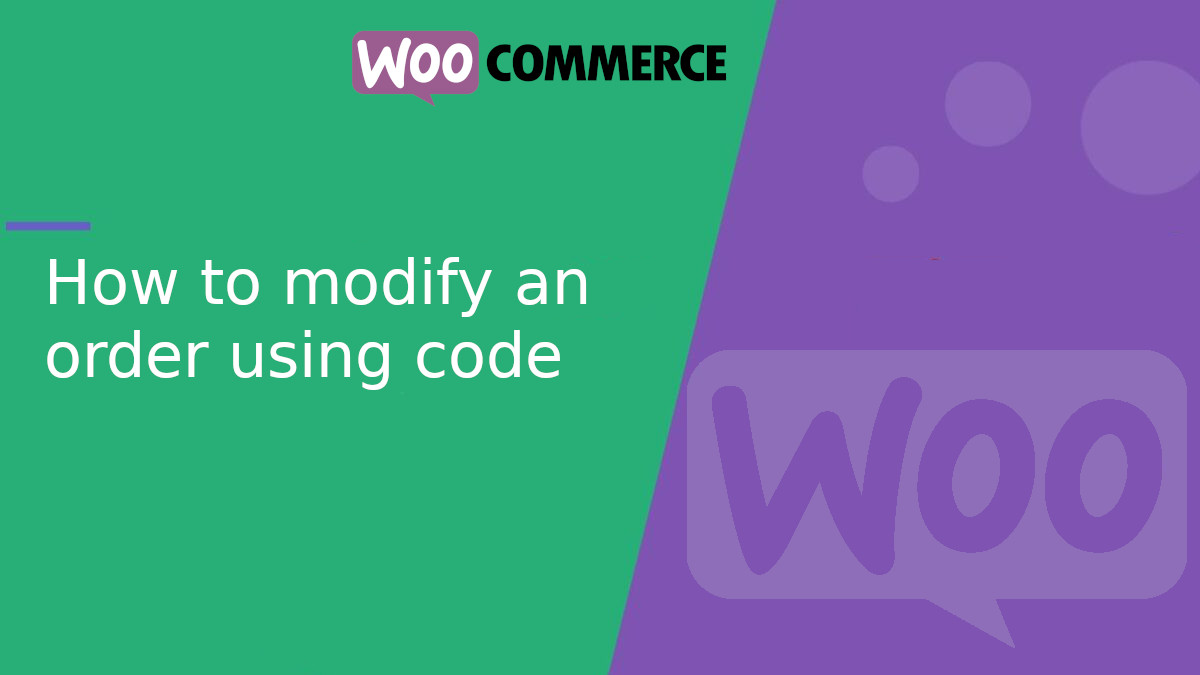
How to modify an order in WooCommerce using code
Sometimes you may need to programmatically modify certain aspects of an order in WooCommerce — whether it’s to correct data, apply custom business logic, or automate administrative workflows.
Important: HPOS Compatibility
WooCommerce has introduced HPOS (High-Performance Order Storage) as part of its performance improvements. This system stores orders in custom database tables, making WooCommerce more scalable and efficient.
Because of this, you should no longer use update_post_meta()or get_post_meta()when working with orders. These functions are not fully compatible with HPOS.
- Avoid using
update_post_meta()for orders. Instead, use the order object’s methods likeset_billing_first_name(),get_meta(),save_meta_data(), etc. - HPOS is already available as an option in WooCommerce and will soon become the default for new stores. Now’s the time to future-proof your code.
Load the Order
<?php $orderID = 123; // Replace with the actual order ID $order = wc_get_order( $orderID );
Increase the Quantity of a Specific Product in the Order
<?php
foreach ( $order->get_items() as $itemId => $item ) {
$product = $item->get_product();
if ( $product && $product->get_sku() === 'product-sku' ) {
$currentQty = $item->get_quantity();
$item->set_quantity( $currentQty + 1 );
}
}
$order->calculate_totals();
$order->save();
Change the Price of a Product in the Order
<?php
foreach ( $order->get_items() as $itemId => $item ) {
$product = $item->get_product();
if ( $product && $product->get_id() === 456 ) { // Product ID
$item->set_total( 20.00 ); // Price (excluding taxes)
$item->set_subtotal( 20.00 );
}
}
$order->calculate_totals();
$order->save();
Change the Total Price of the Order
<?php $order->set_total( 75.00 ); $order->save();
Use with caution: this won’t update the line items automatically. It’s for specific use cases only.
Modify Billing Information
<?php $order->set_billing_first_name( 'Carlos' ); $order->set_billing_last_name( 'Perez' ); $order->set_billing_email( 'carlos@example.com' ); $order->set_billing_phone( '987654321' ); $order->save();
Modify Shipping Information
<?php $order->set_shipping_first_name( 'Laura' ); $order->set_shipping_last_name( 'Gomez' ); $order->set_shipping_address_1( '123 Fake Street' ); $order->set_shipping_city( 'Lima' ); $order->set_shipping_postcode( '15001' ); $order->save();
Additional Notes
- Always call
$order->calculate_totals();before saving if you’re changing prices or quantities. - For custom fields or metadata, use
$order->update_meta_data()$order->get_meta()and$order->update_meta_data()instead of post meta functions. - Make sure the order exists and the current user has permission to modify it.
Modifying WooCommerce orders via code is powerful — but must be done responsibly and in line with current standards. With HPOS becoming the default storage engine, it’s crucial to move away from legacy methods and embrace the modern order object API.
Have a specific case in mind? Drop a comment and let’s take a look together.




