The WooCommerce REST API is one of the most powerful tools for integrating external stores, creating automations, synchronizing…

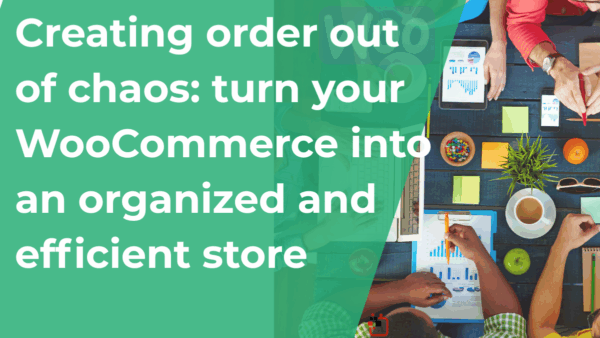
Creating order out of chaos: turn your WooCommerce into an organized and efficient store
Many entrepreneurs start their WooCommerce store by adding products without a clear strategy. Soon, chaos takes over: duplicate…

How to hide products without a featured image in WooCommerce
In WooCommerce, having products without a featured image can hurt the visual appeal of your store. It’s best…

Automatically cancel a WooCommerce order after 3 failed attempts
In WooCommerce, when a payment fails, the order status changes to “failed“. This can happen for several reasons:…

Show customer order history in the WooCommerce order detail page
When managing orders in WooCommerce, sometimes you need more context: has this customer ordered before? How often? Do…

Scheduled actions in WooCommerce: the essential guide
When working with WordPress and WooCommerce, sooner or later you’ll need to run background tasks. Whether it’s sending…

Too many products, not enough space? fix it with tables
If you’ve ever thought: “I have too many products in my store and customers get lost navigating,” then…
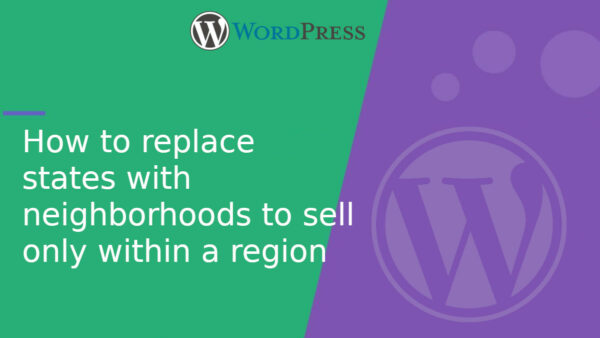
How to replace states with neighborhoods in WooCommerce to sell only within a specific region
In many cases, online stores don’t need to sell across an entire country. For example, local businesses that…

How to prevent a customer from purchasing the same product more than once in WooCommerce
In certain WooCommerce stores—especially those selling unique items such as licenses, memberships, or digital products—it may be necessary…

MercadoPago orders stay in “Processing” status in WooCommerce: causes and solutions
One of the most common issues WooCommerce users face when using the official MercadoPago plugin is that, even…

Attach a PDF to the WooCommerce order email
In this tutorial, I’ll show you how to upload a PDF file for each product in WooCommerce and…

How to modify an order in WooCommerce using code
Sometimes you may need to programmatically modify certain aspects of an order in WooCommerce — whether it’s to…
