Schema.org markup (structured data) helps Google and other search engines better understand your store and your products. Implementing…


How to use the WooCommerce REST API: complete guide
The WooCommerce REST API is one of the most powerful tools for integrating external stores, creating automations, synchronizing…

Complete Guide: How to Use Advanced Custom Fields (ACF) Hooks
Advanced Custom Fields (ACF) is a WordPress plugin that simplifies the creation and management of custom fields (text,…
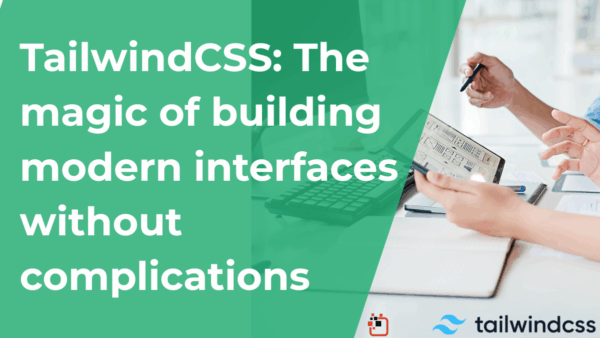
TailwindCSS: The magic of building modern interfaces without complications
When we talk about CSS frameworks, most people think of Bootstrap as the first option. But in recent…
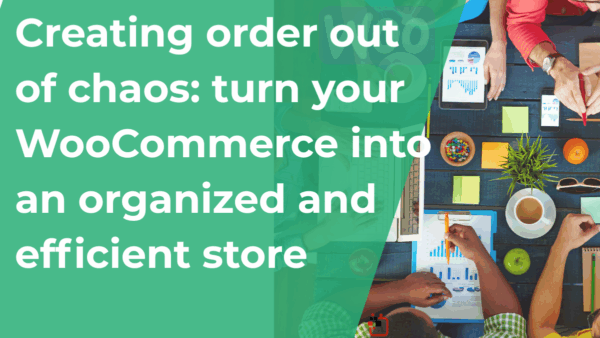
Creating order out of chaos: turn your WooCommerce into an organized and efficient store
Many entrepreneurs start their WooCommerce store by adding products without a clear strategy. Soon, chaos takes over: duplicate…

5 free plugins to create discounts in your WooCommerce store
Do you want to apply discounts in your WooCommerce store, but everything seems more complicated than it should…

How to use upsells in WooCommerce to increase your store’s revenue
Many online businesses invest time and money in attracting traffic to their site, but few take full advantage…

How to exclude shipping methods by user role in WooCommerce
In many online stores, it’s useful to offer different shipping options depending on the user’s role. For example,…

How to build a custom Walker for WordPress menus
n WordPress, custom menus are essential when developing advanced themes. While the wp_nav_menu()function is flexible, there are cases…

Create a custom taxonomy in WordPress: complete guide
In WordPress, taxonomies let you classify content in a flexible way. Beyond the built-in ones like categories and…

ACF in code: why it’s the best option
Advanced Custom Fields (ACF) is one of the most popular plugins for adding custom fields in WordPress. Its…

